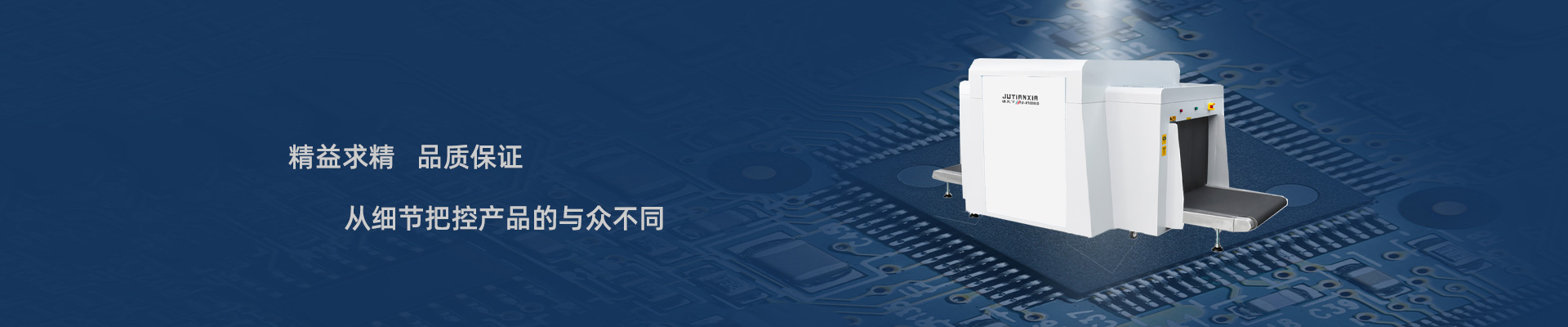
Product Category
X Ray Cargo Inspection Scanner for All Courier Warehouse 120100
- X Ray Cargo Inspection Scanner for All Courier Warehouse, Express Customs, Logistic, Airport Baggage Security Scanning And Imaging -...
- Similar:
外观:纯白、蓝白可选
分享到:
Product Detail
X Ray Cargo Inspection Scanner for All Courier Warehouse, Express Customs, Logistic, Airport Baggage Security Scanning And Imaging -
Biggest Manufacturer with CE, FCC, FDA approved
Product introduction
X-ray security inspection equipment is a new type of security inspection equipment that uses the penetrating ability of X-rays to realize quick and unopened inspection of luggage and cargo. Applicable to government agencies, courts, procuratorates, prisons, embassies, factories, schools, hospitals, stadiums, exhibition halls, entertainment venues for the security inspection of briefcases, postal parcels, express mail, hand luggage and small packages.
Technical parameters
◆ line resolution:38 AWG
◆Penetration resolution:32 AWG
◆Spatial resolution:Vertical: 1.0 Horizontal: 1.0 mm
◆ Penetration force: 34 mm
◆Organic matter resolution: 1-120 mm
◆Gray scale, mixture resolution: 1-60 mm
◆ Inorganic resolution: 0.2-14 mm
◆ Effective material: resolution meets the requirements of GB15208.1-2005
◆Single dose: ≤4.5 uSv(uGy)
◆ Leakage dose: <1 uSv/h(uGy/h)
◆ Noise level is not more than: 55dB
◆ Conveyor belt speed about: 0.4m/s
◆Maximum power consumption: 0.4KW
◆Safety performance: requirements Meet the requirements of GB15208.1-2005
◆ Weight: 890 Kg
◆ Working environment temperature/relative humidity: 5℃~40℃; 0%~90%
◆ Storage temperature / humidity: -20℃~+60℃/10%~90%
◆ Atmospheric pressure: 86kPa~106kPa
◆ Working power supply: AC220V+10%~-15%, 50Hz±3Hz
Features
◆Power-on self-check It has a fault self-check function, and the corresponding fault information can be displayed when a fault occurs
(1. Emergency stop 2. Side panel open 3. Calibration failure 4. Acquisition system failure)
◆ Image processing with color/black and white, partial enhancement, high penetration, low penetration, super enhancement, organic highlighting, inorganic highlighting, color inversion, brightening, darkening, gray scanning, zooming, organic marking, suspicious object identification, edge enhancement processing Features
◆Image pull back can realize the playback of 30 checked images
◆The number of image storage can store 500,000 inspected images
◆ Real-time curve The real-time curve can be used to check whether the acquisition system and components are working properly
◆Time setting The system time can be set
◆Detecting point setting It can manually delete the dead pixels of the high and low energy detection board, and display the deleted dead pixels in the display area
◆ X-ray source settings There are two options for the control mode of the digital source and the analog source.
Setting of ray source parameters
◆ Alarm settings The alarm function can be turned on and off, the alarm type of the alarm frame, sound and light alarm can be selected, and the sensitivity, minimum absorption rate, maximum absorption rate, and alarm duration can be set
◆Fault diagnosis It can diagnose whether the entrance and exit light barrier, side panel switch, emergency stop switch, light source and other components are
Normal, and display the standard value and current value of the detected voltage
◆ Image settings can set the drum rotation control direction and the image display movement direction
◆ Software registration can realize software registration function, and has serial number, registration code, registration status, system time information display
◆ User login By entering different user names and passwords to log in to the menu, only login can perform other
parameter settings
◆ User management can add, delete, edit user name and password and set user level, restore
Deleted historical users
◆Permission management Different default permissions can be set according to user level
◆ Language setting can set the system language, switch between Chinese and English
◆ Log management can monitor user operations and query user operations
◆About Displayable version and device number
◆TIP report A report can be generated for the recognition TIP operation after the TIP insertion function is turned on. The report content: user name, number of TIP insertions, number of tags, misjudgment rate, detection probability, misjudgment probability
◆TIP management can be set to enable and disable the insertion of dangerous goods, can set the recognition time, prompt time, insertion frequency, percentage of single product, add TIP files and delete files
◆ File management can query, open, and export checked images
◆Function settings You can set the work log level, save file time, whether to open the training function, whether。Turn on the smart roller to set
◆Statistics show the working hours of the system, the total working hours of the radiation source, the total number of baggage packages,
The total number of baggage packages this time, and the above data can be cleared
◆System parameter settings You can choose the exported data, pictures, and backup catalogs, and can set the motor type,
Select and adjust the detector type, whether to turn on the debugging mode, model, and gain,
You can enter the corresponding IP address on the network connection to realize the sharing function, and there are
The corresponding software can realize the system upgrade

扫码加入WeChat
实时了解公司动态和产品信息


 龙门式安检X光机 PA-X140100
龙门式安检X光机 PA-X140100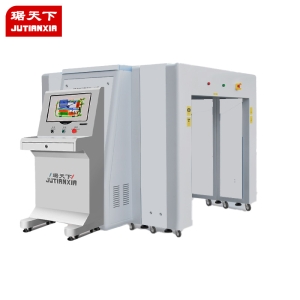 龙门式安检X光机 PA-X120100
龙门式安检X光机 PA-X120100